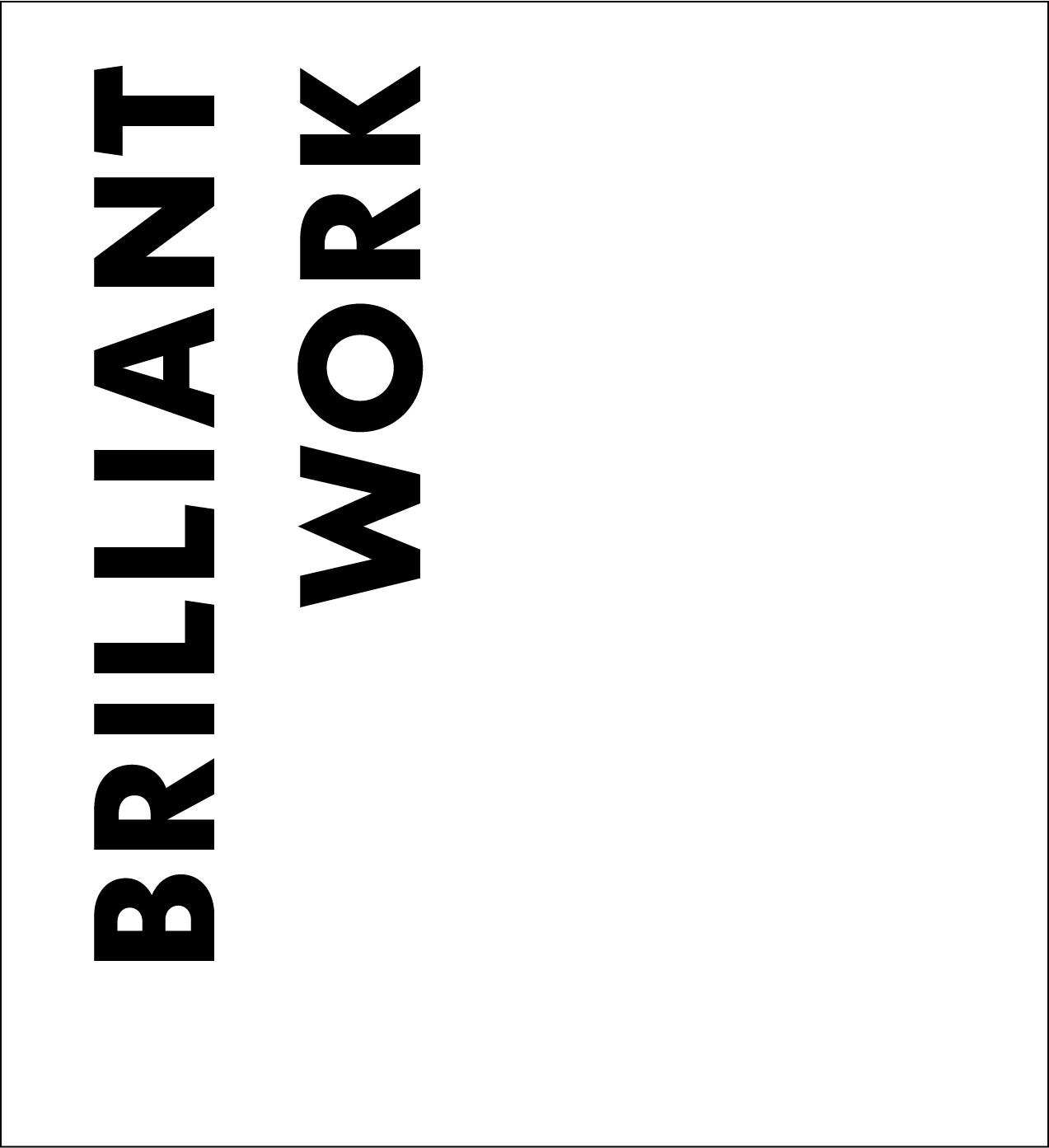SYNCHRONIZE

Sharing major events on the internal calendar will allow us as a department to better sync resources and promote department-wide engagement.
To add public events, board meetings and other important dates, use the "DHA Internal Calendar" through your online Google Calendar. Create the event on the appropriate calendar, then before finishing the event, use the pulldown menu in the top right to select "copy to" and choose "DHA Internal Calendar."